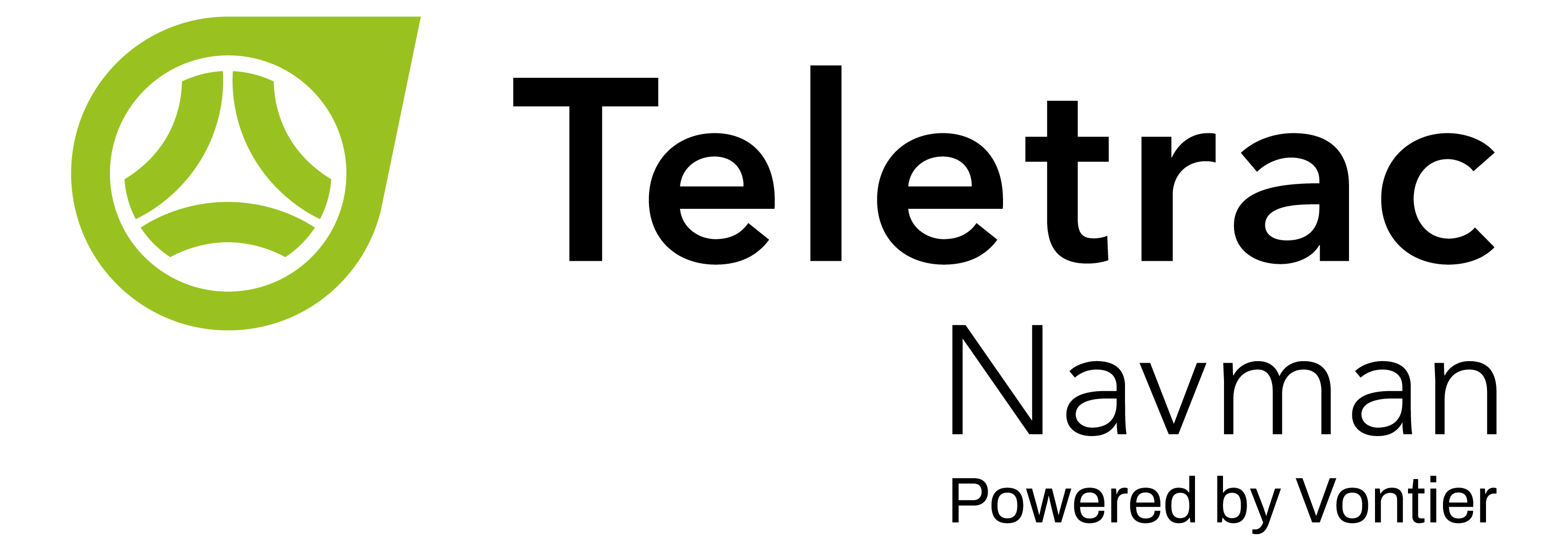How to Maintain Success
Sustaining Day-to-Day Operations and Worklife Balance During a Pandemic
In today’s climate – with everyone forced to work from home to avoid the COVID-19 pandemic and in an effort to flatten the curve – it’s important for business owners to know that a lack of in-office presence does not have to lead to diminished visibility into your workforce and operations.
As you have transitioned to a work from home environment, it can be challenging to stay focused or tough to stay in touch with your team. The term “work from home” can seem empowering with the convenience of a 15-second commute and eliminating the time it takes to get ready for the office. However, as the working remote reality hits, there are often more challenges than expected. We have put together some tips and tricks to help you stay focused, continue to be productive and keep your business running efficiently as you adapt to the new climate.
Some Unforeseen Challenges When Working from Home
It is important to make sure you have a structure as you approach each day.
- Create a schedule each day and stick to it
- Get showered and dressed each day
- Be sure to have a healthy breakfast which will help cut down on snacking throughout the day
- Maintain regular working hours
Setting up a comfortable and efficient workspace will help you stay focused.
- Create a separate space to help keep boundaries between work and your personal life
- Choose a location where you won’t be faced with many distractions
- Make sure it’s comfortable: a standing desk, a comfortable chair, etc.
It can be a challenge to find a way to stay in touch with your team especially if you are all used to working together in the office.
- Schedule daily check-ins. This will help keep lines of communication open
- Have a virtual tracker of projects that need to get done to make sure everyone is still getting their job done. Project Management platforms like Basecamp, Workfront, Slack, and Asana are well-known. Or you could use the project/task manager features in Microsoft Teams.
- Encourage online learnings during this time
- Make sure they have everything they need to get their job done efficiently
It can be easy to get distracted while being at home. Be sure to set rules for yourself to help you maintain focus
- Set ground rules. During this time, set up rules that when you have your headphones on, you are not to be distracted
- It’s helpful to block off your calendar for dedicated work time and switch your availability to busy
It’s very important for your health to make sure you’re still getting up and active during this time, so be sure to take breaks.
- Schedule breaks - walk away from the computer, get some sun, listen to a podcast
- Work out during your usual commute time. Now that we don’t have a commute, use that time to get some exercise in and feel refreshed throughout the day
- Disconnect during your breaks so you feel like you did get a break and come back feeling ready to take on your next assignment
Equally important - be sure to still have fun throughout the day to keep morale up and employees feeling good about their work. Try to set a weekly challenge to motivate them and keep a healthy level of competition amongst each other so that they stay connected and still drive business results. Some weekly challenges can be work-related: most post-meeting action items completed or the most effective use of telecom tools in customer relations. Others can be related to maintaining employee interaction, fun communications and boosting morale like the most chaotic moment on a conference call or most impressive makeshift ‘desk’.
Staying Connected With the Team
Utilizing software that allows you and your coworkers to host important documents on a cloud-based server facilitates easy collaboration between team members. Today’s technology is designed to be very intuitive enabling ease of use when setting up user accounts, security measures, and other administrative rights. One of the more used document collaboration tools is Google Docs on Google Drive – and it’s free!
Staying connected is easier than ever whether you choose to utilize a platform that enables basic chat functionality between team members or a comprehensive video conferencing solution. Make sure you have designated the appropriate software to effectively communicate with other employees and ensure they are trained on using the tool selected. If you’re a Microsoft user, you can use Teams for video calls. Of course, there is also Skype, Google Hangouts and Zoom.
It is good practice to establish routines to monitor the welfare of your employees and ensure that key business activities are being executed. A daily stand up call is the ideal forum to provide any relevant updates and review the progress of key initiatives. A virtual calendar of team members’ schedule and contact information is an excellent resource to maintain for personnel management and business coverage. Microsoft Office tools have great calendar functionalities, but you can also look into tools like Google Calendar and Teamup for free options (Teamup is free for small teams of 8 or less).
Technology can play a pivotal role in maintaining in-office structure, communication, and collaboration, which is key in retaining business efficiencies. There is technology that can also help you manage your employees, assets, and processes out in the field. GPS fleet management software allows you to stay connected to the field operations with full visibility into the insights that keep them moving effectively and profitably.
Virtual Fleet Management
The real-time data and visibility of fleet management software features provide you with actionable insights that allow you to make immediate decisions to help you to confidently sustain business successes in the areas of your fleet that might matter to you most in these times of limited resources and increased importance on safety. Features like driver and customer communications, fleet safety and vehicle whereabouts and maintenance are just a few of the things you can manage as if you were back in your office. See how the capabilities of an end-to-end fleet management tool can lessen the stress related to having to now manage your mobile resources from home.

How to Be “With” Your Drivers
By utilizing a fully integrated fleet management software with capabilities beyond simple GPS location tracking, you can communicate with your drivers with advanced messaging features. When you need them to remember – or make note of – important changes to their planned day, you can simply message their in-cab device. The device will audibly alert them that there are crucial changes they need to accept. Once pulled over safely, the drivers can accept those changes and now the device has updated their routes with information like:
- Route adjustments to avoid traffic and bad weather using data that is updated in real time
- Delivery time updates can be communicated so you can keep your customers accurately informed
- Additional stops/pickups can be added to the driver’s route plan if their location allows for a last-minute request
- Or request for a quick return to a previous stop if the driver left something behind or the customer quickly realized they needed to add to their shipment
The in-cab devices also allow two-way communications so your driver can alert you to any necessary information that may be useful in the event a customer calls for an update. You can provide your customers with immediate and real-time updates, increasing customer satisfaction. All this from the ease of your smartphone.
Monitor Driver Safety
Some leading fleet management software platforms offer a Safety Analytics suite with features that allow for full driver and fleet safety management from anywhere you may be. Be sure your system has an integrated dashboard camera and allows you to set customizable settings across your fleet or on a per driver basis to allow for coaching. Set your own standards for a safe fleet and ensure those standards are kept. With audible alerts from the in-cab device and real-time alerts to you, you can decrease poor driving behaviors and bad fuel use habits that can cost you money and put your business at risk. Set custom triggers to monitor behaviors like:
- Harsh braking/acceleration and cornering
- Speeding
- Prolonged idle time
- Driver fatigue
- Red light and street sign violations
- Lane violations
- And more
It’s easy to manage fleet-wide safety from anywhere with fleet management software. Reduce your risk, maintain a positive reputation, decrease costs and ensure your drivers arrive home safely from the comfort of your home office.


Keep Your Vehicles on the Road
During this critical time, to run a fleet-reliant business your most dependable assets, aside from your employees, should be your vehicles. Keeping those vehicles running and out of your shop for a prolonged amount of time is key. With fleet management software you don’t need to be at your office, in your yard or at your shop to ensure this happens. You’ll never lose track of maintenance needs and processes – in fact, you can improve them with the use of technology. Fleet management software allows you to move from reactive maintenance to proactive maintenance – or preventative maintenance. With the use of digital maintenance logs, you can:
- Schedule and track inspections and maintenance needs
- Monitor mileage and engine hours to correlate repairs with routes and fleet deployment
- View real-time engine diagnostics
- Automate maintenance calendars based on manufacturer recommendations
Advanced maintenance monitoring capabilities give you the vehicle information you need to prolong the life of your assets and measure the true cost of ownership.
Working remote has its unique set of challenges so be sure to make your day-to-day as comfortable as possible to ensure you are the most successful during this time. With today’s technology, there are tools that can help you stay connected and manage your fleet from anywhere. It is comforting to know you can stay in touch with your drivers and ensure they are safe on the road. Don’t forget to still have fun during the workday so you and your team do not get burned out.